Google Chrome has a very basic built-in audio player to play audio files. Just drag and drop mp3 or Ogg file into chrome and a small player with a black background starts playing the file. It has very minimum controls to pause and play. We have to drag the slider to jump to the required part of file. The player starts with max volume every time you open a new file. You can even open multiple files at once by opening a new tab for each mp3 you want to play. Simple player which is low on resources.
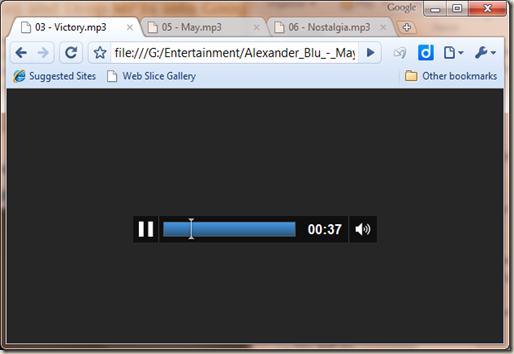








No comments:
Post a Comment
Share what you feel